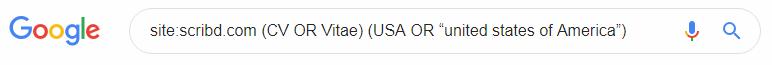This article is all about Advance Google Search Engine techniques to meet the current workspace demands. In Basic Search Engine (Ex: Google, Bing) is an internet application that searches for a website in its own database based on the designated keywords, whereas directories (Ex: Just dial) use an online list or list or the catalog of websites to find the information over an internet.
Have you ever thought of your day in your office without Google Search engines? Probably you haven’t encountered the new challenges in your job! If you know how to utilize search engines effectively perhaps you have enjoyed your productivity results others wasting their time landing on inappropriate search results.
This article will change the way you use the search engines, especially if you are a Marketing & Sales Professionals, Human Resources Professional, Market Researcher.. etc
In general Google search engines fetch the results based on the keywords, so how could you drill the results more specifically? Knowing the basic search techniques allows you to save an ample amount of time in finding the targeted research.
Advance google search:
Basic Google Search Engine Techniques,
- “ ” – Searches exact phrases
- “ * ” – Includes all variations
- Minus (-) –Eliminates the irrelevant search terms
- Site: – Searches only websites
- Vs – Comparison between two
- Define: – Acronyms and slang
- Filetype: –PDF, doc, jpeg etc files results
More features on the Search bar, for Advance google search:
- Search images from the Google Images
- Use mic for voice search
- Filter search results using “Search Tools”
These are the basic search techniques that are commonly used during your day-day office hours. Now let’s see the advanced Boolean search techniques for better results for today’s corporate professionals. Boolean algorithms are combinations of basic search terms with targeted keywords, thus resulting in more accurate than normal search results.
Boolean Search Operators
- AND – Results all keywords linked with AND
- OR – Results either keyword or all
- NOT – Results exclude the keywords
- () – Group of Strings
So what would be the major challenges for the Sales or HR department? Identifying the right decision-maker for the customers is the key for any Sales professional. Similarly, HR guys have to identify the right candidates that suit their right skill set within the specified timeline.
How Sales or HR personnel could increase the chances of hitting the right people? These techniques I have been using in my entire Sales career to boost up my time on finding the top executives and the right hire.
Advanced Google Search Boolean Algorithms
“Job Title” – If you are looking for a top CIO in the USA then, your search string will be:
site:linkedIn.com/pub “CIO” San Jose
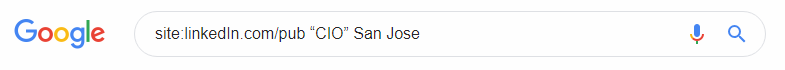
site:us.linkedIn.com/pub “CIO” –in URL: dir
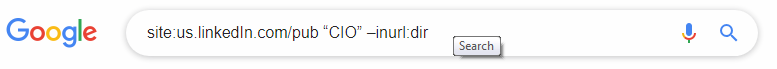
Get rid of unwanted directory pages by using –in URL: dir and use us.linkedin.com for USA profiles
Current “Job Title” & “Location” – You can find the profiles with the current job titles in a specific location.
“Current * * CIO” “California” (site:linkedin.com/pub OR site:linkedin.com/in) -”pub/dir”
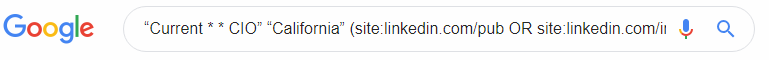
Current “Job title” & “Specific university name” – You can find the profiles from specific universities and colleges, use the following string
“Current * *CIO” “Boston University” “USA OR United States” (site:linkedin.com/pub OR site:linkedin.com/in) -” pub/dir”
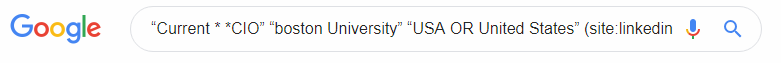
If you are looking for a list of CIOs attending the events or conferences in a specific location, then your search strings will be,
list (conference OR expo OR workshop OR seminar) (California OR Florida) CIO
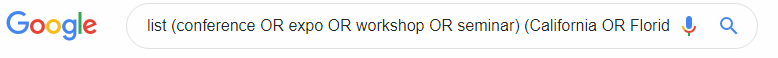
If you are looking for specific uploaded CVs in a specific location, then use the below search strings
site:scribd.com (CV OR Vitae) (USA OR “united states of America”)